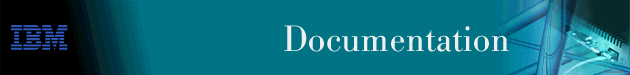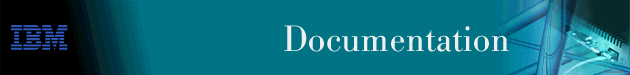
Software User's Guide Version 3.3
This chapter describes the V.34 configuration and operational
commands and GWCON commands. It includes the following sections:
Use the following procedure to access the V.34 configuration
process.
- At the OPCON prompt, enter the talk command and the PID for
CONFIG. (For more detail on this command, refer to "What is the OPCON Process?".) For example:
* talk 6
Config>
After you enter the talk 6 command, the CONFIG prompt
(Config>) displays on the console. If the prompt does not
appear when you first enter CONFIG, press Return
again.
- At the CONFIG prompt, enter the list devices command
to display the network interface numbers for which the router is currently
configured. For example:
Config> list devices
Ifc 0 Ethernet CSR 81600, CSR2 80C00, vector 94
Ifc 1 V.34 Base Net CSR 81620, CSR2 80D00, vector 93
Ifc 2 WAN X.25 CSR 81640, CSR2 80E00, vector 92
Ifc 3 WAN PPP CSR 381620, CSR2 380D00, vector 125
Ifc 4 WAN Frame Relay CSR 381640, CSR2 380E00, vector 124
Ifc 5 Token Ring CSR 600000, vector 95
Ifc 6 4-port Modem Adapter CSR 8001600,CSR2 8000C00,vector 158
Ifc 7 4-port Modem Adapter CSR 8001620,CSR2 8000D00,vector 157
Ifc 8 4-port Modem Adapter CSR 8001640,CSR2 8000E00,vector 156
Ifc 9 4-port Modem Adapter CSR 8001660,CSR2 8000F00,vector 155
- The V.34 interfaces are listed as "V.34 Base Net" , or
4-port Modem Adapter, or 8-port Modem Adapter. Record the interface
numbers of interfaces to configure.
- Enter the CONFIG network command
and the number of the interface you want to configure. For
example:
Config> network 1
V.34 System Net Config >
The V.34 configuration prompt now displays on the console.
Table 79 summarizes and the rest of the section explains the
V.34 configuration commands. These commands allow you to
display, create, or modify a V.34 configuration. Enter the
V.34 configuration commands at the V.34 Config>
prompt.
Table 79. V.34 Configuration Commands Summary
| Command
| Function
|
| ? (Help)
| Displays all the commands available for this command level or lists the
options for specific commands (if available). See "Getting Help".
|
| List
| Displays the V.34 configuration.
|
| Set
| Sets the local address, connect, disconnect, and no answer timeouts,
number of retries after no answer, and command delay timeout.
|
| Exit
| Returns you to the previous command level. See "Exiting a Lower Level Environment".
|
Use the list command to display the current V.34
configuration.
Syntax:
- list
-
Example for Switched Mode:
list
V.34 System Net Configuration:
Operating Mode = Switched
Local Network Address Name = v403
Local Network Address = 1-508-898-2403
Non-Responding addresses:
Retries = 1
Timeout = 0 seconds
Call timeouts:
Command Delay = 0 ms
Connect = 60 seconds
Disconnect = 2 seconds
Modem strings:
Initialization string = AT&S1L1&D2&C1X3
Speed (bps) = 115200
Example for Leased Mode:
list
V.34 System Net Configuration:
Operating Mode = Leased
Call timeouts:
Connect = 60 seconds
Disconnect = 2 seconds
Speed (bps) = 115200
- Operating Mode
- Specifies whether the interface is in switched or leased line
mode.
- Local Network Address Name:
- Displays the network address name of the local port.
- Local Network Address:
- Displays the network dial address of the local port.
- Non-responding addresses:
-
- Retries
- Maximum number of calls the router attempts to make to a non-responding
address during the timeout period.
- Timeout
- If the router reaches the maximum number of retries to a non-responding
address, it does not attempt to establish the call until this time has
expired. This timeout period begins when the router attempts the first
call.
- Call timeouts:
- Number of call timeouts.
- Command Delay
- Amount of time, in milliseconds, that the router waits to initiate or
answer a call after it turns on DTR (Data Terminal Ready). If you set
this parameter to 0, the router waits for the modem to respond to DTR with the
CTS (Clear to Send) signal before it issues commands.
- Connect
- Number of seconds allowed for a call to be established. If this
parameter is set to 0, the modem controls the connection establishment
timeout.
- Disconnect
- After the routers drops DTR it waits this amount of time before it
initiates further calls. If you set this parameter to 0, the router
waits for the modem to respond to the DTR drop by dropping CTS and DSR before
it initiates the next call.
- Modem strings:
- Command strings sent to the attached modem.
- Initialization string
- This is the last AT command string sent to the modem during initialization
(before a call is accepted or attempted). A default string is provided
which should work for most modems.
| Note: | For modems made by 3Com/U.S. Robotics, the initialization
string must be changed to:
AT&S1L1&D2&C1X3&B1&H1&R2
|
- Speed (bps)
- This is the DTE speed. The default should work for most modems, but
you may need to set the speed lower to operate properly or higher to achieve
maximum data speeds supported by the modem.
Use the set command to configure local addresses, timeouts and
delays for calls, retries and timeouts for non-responding addresses, and the
HDLC cable type.
Syntax:
- set
- command-delay timeout . . . (switched mode
only)
-
- connect-timeout . . .
-
- disconnect-timeout . . .
-
- speed . . .
-
- local-address . . .(switched mode only)
-
- mode . . .
-
- modem-init-string . . .(switched mode
only)
-
- retries-no-answer . . .(switched mode
only)
-
- timeout-no-answer . . .
| Note: | If you are configuring a V.34 interface to be in leased line mode, the
following parameters cannot be configured:
|
- command-delay-timeout
- local-address address
- local-address name
- modem-init-string
- retries-no-answer
- command-delay-timeout # of milliseconds
- After the router turns on DTR (Data Terminal Ready), it waits this amount
of time before it initiates or answers a call. If you set this
parameter to 0, the router waits for the modem to respond to DTR with the CTS
(Clear to Send) signal before it issues commands. The range is 0 to
65535 milliseconds, and the default is 0.
- connect-timeout # of seconds
- Sets the number of seconds allowed for a call to be established.
The range is 0 to 65535 seconds, and the default is 60. If you set this
parameter to 0, the modem controls the connection timeout. You should
initially set this parameter to 0 and then use ELS event V34B.027 to
find out how long it takes to establish connections to various
destinations. You can then set this parameter to a number slightly
higher than the longest connect time.
| Note: | Normally government regulation limits modem manufacturers to a maximum length
for call setup. This value is merely an optimization, although
inter-operation with some DSUs may require that you change this
parameter.
|
- disconnect-timeout # of seconds
- Specifies the amount of time, in seconds, that the router waits after
dropping DTR before it initiates further calls. The range is 0 to 65535
seconds, and the default is 2. If you set this parameter to 0, the
router waits for the modem to respond to the DTR drop by dropping CTS and DSR
before it initiates the next call.
- speed # bits per second
- Specifies the DTE speed in bits per second for the modem. You
should try to use the maximum speed supported by the modem, although some
modems may not autobaud properly at all supported speeds. If you
suspect there is a problem, try a lower speed.
- local-address address name
- Specifies the network address name of the local port. This address
name must match one of the names that you defined at the
Config> using the add v34-address command.
- mode
- Specifies whether the interface is configured as a switched or leased line
interface.
| Note: | You can use the set mode command to toggle between a value of
switched and a value of leased.
If you have set the mode to a value of switched, this parameter
is displayed as mode-leased and can be used to change the mode to
leased.
If you have set the mode to a value of leased, this parameter is
displayed as mode-switched and can be used to change the mode to
switched.
|
Default value: Switched
- modem-init-string value
- This is an AT command string sent to the modem at the end of successful
interface initialization. It can be used to tailor modem parameters for
your application.
- retries-no-answer value
- Some telephone service providers impose restrictions on automatic
recalling devices to limit the number of successive calls to an address that
is inaccessible or that refuses those calls. This parameter specifies
the maximum number of calls the router attempts to make to a non-responding
address during the timeout period. The range is 0 to 10, and the
default is 1.
| Note: | Government regulation may also impose limits on the modem manufacturer that
would supersede this parameter.
|
- timeout-no-answer # of seconds
- After the router reaches the maximum number of
retries-no-answer to a non-responding address, it does not initiate
further calls to that address until this time has expired. This timeout
period begins when the router attempts the first call to an address.
The range is 0 to 65535 seconds, and the default is 0. If you set this
parameter to 0, the modem controls the timeout period.
To access the interface monitoring process for V.34, enter the
following command at the GWCON (+) prompt:
+ network #
Where # is the number of the V.34 interface. You
cannot directly access the V.34 monitoring process for dial circuits,
but you can monitor the dial circuits that are mapped to the serial line
interface.
| Note: | V.34 interfaces also have ELS troubleshooting messages that you can
use to monitor V.34 related activity. See the IBM Nways
Event Logging System Messages Guide for further details.
|
This section summarizes and explains the V.34 monitoring
commands. These commands allow you to view the calls, circuits,
parameters, and statistics of the V.34 interfaces.
Enter the V.34 monitoring commands at the
V.34> prompt. Table 80 shows the commands.
Table 80. V.34 Monitoring Command Summary
| Monitoring Command
| Function
|
| ? (Help)
| Displays all the commands available for this command level or lists the
options for specific commands (if available). See "Getting Help".
|
| Calls
| List the number of completed and attempted connections made for each dial
circuit mapped to this interface since the last time statistics were reset on
the router.
|
| Circuits
| Shows the status of all data circuits configured on the V.34
interface.
|
| Reset
| Clears connections and resets the interface.
|
| Parameters
| Displays the current parameters for the V.34 interface.
(This command displays the same information as the interface configuration
"list" command.)
|
| Statistics
| Displays the current statistics for the V.34 interface.
|
| Exit
| Returns you to the previous command level. See "Exiting a Lower Level Environment".
|
Use the calls command to list the number of completed and
attempted connections made for each dial circuit mapped to this interface
since the last time statistics were reset on the router.
Syntax:
- calls
-
Example:
calls
Net Interface Site Name In Out Rfsd Blckd
1 PPP/0 v403 2 0 0 0
Unmapped connection indications: 0
- Net
- Number of the dial circuit mapped to this interface.
- Interface
- Type of interface and its instance number.
- Site Name
- Network address name of the dial circuit.
- In
- Number of inbound connections accepted for this dial circuit.
- Out
- Number of completed connections initiated by this dial circuit.
- Rfsd
- Number of connections initiated by this dial circuit that were refused by
the network or the remote destination port.
- Blckd
- Number of connection attempts that the router blocked. The router
blocks connection attempts if the local port is already in use, the maximum
number of retries to a non-responding address is reached, or a modem is not
responding.
- Unmapped connection indications:
- Number of connection attempts that were refused by the router because
there were no enabled dial circuits that were configured to accept the
incoming calls.
The circuits command shows the status of all dial circuits
configured on the V.34 port.
Syntax:
- circuits
-
Example:
circuit
Net Interface MAC/Data-Link State Reason Duration
2 PPP/0 Point to Point Avail Rmt Disc 1:02:25
- Net
- Number of the dial circuit mapped to this interface
- Interface
- Type of interface and its instance number.
- MAC/DataLink
- Type of datalink protocol configured for this dial circuit.
- State
- Current state of the dial circuit:
Up - currently connected
Available - not currently connected, but is available
Disabled - dial circuit was disabled
Down - failed to connect because of a busy dial circuit or because the
link-layer protocol is down
- Reason
- Reason for the current state:
nnn_Data - (where nnn is the name of a protocol) the circuit is Up because
a protocol had data to send.
Remote Disconnect - the circuit is either Down or Available because the
remote destination disconnected the call.
Operator Request - the circuit is Available because the last call was
disconnected by a monitoring command.
Inbound - the circuit is Up because the circuit answered an inbound
call.
Restoral - the circuit is Up because of a WAN Restoral operation.
Self Test - the circuit was configured as static (idle time=0) and
successfully connected once it was enabled.
- Duration
- Length of time that the circuit has been in the current state.
Use the parameters command to display the current V.34
serial line configuration. Note that this is the same information
displayed in the V.34 Config> list command.
Syntax:
- parameters
-
Example:
parameters
V.34 port Parameters
Local Network Address Name = v402
Local Network Address = 1-508-898-2402
Non-Responding addresses:
Retries = 1
Timeout = 0 seconds
Call timeouts:
Command Delay = 0 ms
Connect = 0 seconds
Disconnect = 0 seconds
Modem strings:
Initialization string = AT&S1L1&D2&C1X3
- Local Network Address Name:
- Network address name of the local port.
- Local Network Address:
- Network dial address of the local port.
- Non-responding addresses:
-
- Retries
- Maximum number of calls the router attempts to make to a non-responding
address during the timeout period.
- Timeout
- If the router reaches the maximum number of retries to a non-responding
address, it does not attempt to establish the call until this time has
expired. This timeout period begins when the router attempts the first
call to an address.
- Call timeouts:
-
- Command Delay
- Amount of time, in milliseconds, that the router waits to initiate or
answer a call after it turns on DTR (Data Terminal Ready). If you set
this parameter to 0, the router waits for the modem to respond to DTR with the
CTS (Clear to Send) signal before it issues commands.
- Connect
- Number of seconds allowed for a call to be established. If this
parameter is set to 0, the modem controls the connection establishment
timeout.
- Disconnect
- After the routers drops DTR it waits this amount of time before it
initiates further calls. If you set this parameter to 0, the router
waits for the modem to respond to the DTR drop by dropping CTS and DSR before
it initiates the next call.
Use the statistics command to display the current statistics for
this V.34 interface.
Syntax:
- statistics
-
Example:
statistics
V.34 port Statistics
Adapter cable: RS-232 DTE RISC Microcode Revision: 1
V.24 circuit: 105 106 107 108 109 125 141
Nicknames: RTS CTS DSR DTR DCD RI LL
RS-232 CA CB CC CD CF CE
State: OFF OFF OFF OFF OFF OFF OFF
Line speed: 115.200 Kbps
Last port reset: 24 seconds ago
Input frame errors:
CRC error 0 alignment (byte length) 0
missed frame 0 too long (> 2182 bytes) 0
aborted frame 0 DMA/FIFO overrun 0
L & F bits not set 0
Output frame counters:
DMA/FIFO underrun errors 0 Output aborts sent 0
- Adapter cable:
- Type of adapter cable being used.
- V.24 circuit:
- Circuit numbers as identified by V.24 specifications.
- Nicknames:
- Common names for the circuits.
- RS-232
- EIA 232 (also known as RS-232) names for the circuits.
- State:
- Current state of the circuits: ON, OFF, or "---," which means that
the state is undefined for this type of interface.
- Line speed:
- The transmit clock speed (approximate).
- Last port reset:
- Length of time since the port was reset.
- Input frame errors:
-
- CRC error
- Number of packets received that contained checksum errors and as a result
were discarded.
- Alignment (byte length)
- Number of packets received that were not an even multiple of 8 bits in
length and as a result were discarded.
- Missed Frame
- When a frame arrives at the device and there is no buffer available, the
hardware drops the frame and increments the missed frame counter.
- too long (> nnnn bytes)
- Number of packets received that were greater than the configured frame
size (nnnn) and as a result were discarded.
- aborted frame
- Number of packets received that were aborted by the sender or a line
error.
- DMA/FIFO overrun
- The number of times the serial interface card could not send data fast
enough to the system packet buffer memory to receive packets from the
network.
- L & F bits not set
- On serial interfaces, the hardware sets input-descriptor information for
arriving frames. If the buffer can accept the complete frame upon
arrival, the hardware sets both the last and first bits of the frame,
indicating that the buffer accepted the complete frame. If either of
the bits is not set, the packet is dropped, the L & F bits not set counter
is incremented, and the buffer is cleared for reuse.
| Note: | It is unlikely that the L & F bits not set counter will be affected by
traffic.
|
- Output frame counters:
-
- DMA/FIFO underrun errors
- Number of times the serial interface card could not retrieve data fast
enough from the system packet buffer memory to transmit packets onto the
network.
- Output aborts sent
- Number of transmissions that were aborted as requested by upper-level
software.
While V.34 has its own monitoring process for monitoring purposes,
the router also displays configuration information and complete statistics for
devices and circuits when you use the interface, statistics, and error
commands from the GWCON environment. You can also use the GWCON
test command to test DCEs and circuits.
| Note: | Issuing the test command to the V.34 serial interface
causes the current call to be dropped and re-dialed.
|
For more information on the GWCON command, see "The Operating/Monitoring Process (GWCON - Talk 5) and Commands".
Use the interface command at the GWCON (+)
prompt to display statistics for V.34 serial line interfaces and dial
circuits.
To display the following statistics for a V.34 serial line
interface, use the interface command followed by the interface
number of the V.34 serial line interface.
Example:
interface 1
Self-Test Self-Test Maintenance
Nt Nt' Interface CSR Vec Passed Failed Failed
1 1 V.34/0 80000000 44 1 0 0
V.34 MAC/data-link on SCC Serial Line interface
Adapter cable: RS-232 DTE RISC Microcode Revision: 1
V.24 circuit: 105 106 107 108 109 125
Nicknames: RTS CTS DSR DTR DCD R1 LL
RS-232: CA CB CC CD CF CE
State: OFF OFF OFF OFF OFF OFF OFF
Line Speed: 115.200 Kbps
Last port reset: 1 hour, 28 minutes, 25 seconds ago
Input frame errors:
CRC error 0 alignment (byte length) 0
missed frame 0 too long (> 2182 bytes) 0
aborted frame 0 DMA/FIFO overrun 0
Output frame counters:
DMA/FIFO underrun errors 0 Output aborts sent 0
To display the following statistics for a dial circuit, use the
interface command followed by the interface number of
the dial circuit.
Example:
interface 3
Self-Test Self-Test Maintenance
Nt Nt' Interface CSR Vec Passed Failed Failed
3 2 PPP/1 81640 5C 0 5 0
Point to Point MAC/data-link on V.34 Dial Circuit interface
The following list describes the output for both serial line interfaces and
dial circuits.
- Nt
- Serial line interface number or dial circuit interface number.
- Nt'
- If "Nt" is a dial circuit, this is the interface number of the
V.34 serial line interface to which the dial circuit is mapped.
- Interface
- Interface type and its instance number.
- CSR
- Command and status register addresses of base network.
- Vec
- Interrupt vector address.
- Self-Test Passed
- Number of self-tests that succeeded.
- Self-Test Failed
- Number of self-tests that failed.
- Maintenance: Failed
- Number of maintenance failures.
- Adapter cable:
- Type of adapter cable that is being used.
- V.24 circuit:
- Circuit numbers as identified by V.24 specifications.
- Nicknames
- Common names for the circuits.
- RS-232
- EIA 232 (also known as RS-232) names for the circuits.
- State
- Current state of the circuits (ON or OFF).
- Line speed
- The transmit clock speed (approximate).
- Last port reset
- Length of time since the port was reset.
- Input frame errors:
-
- CRC error
- Number of packets received that contained checksum errors and as a result
were discarded.
- Alignment (byte length)
- Number of packets received that were not an even multiple of 8 bits in
length and as a result were discarded.
- Missed Frame
- When a frame arrives at the device and there is no buffer available, the
hardware drops the frame and increments the missed frame counter.
- too long (> nnnn bytes)
- Number of packets received that were greater than the configured frame
size and as a result were discarded.
- DMA/FIFO overrun
- The number of times the serial interface card could not send data fast
enough to the system packet buffer memory to receive packets from the
network.
- L & F bits not set
- On serial interfaces, the hardware sets input-descriptor information for
arriving frames. If the buffer can accept the complete frame upon
arrival, the hardware sets both the last and first bits of the frame,
indicating that the buffer accepted the complete frame. If either of
the bits is not set, the packet is dropped, the L & F bits not set counter
is incremented, and the buffer is cleared for reuse.
| Note: | It is unlikely that the L & F bits not set counter will be affected by
traffic.
|
- aborted frame
- Number of packets received that were aborted by the sender or a line
error.
- Output frame counters:
-
- DMA/FIFO underrun errors
- Number of times the serial interface card could not retrieve data fast
enough from the system packet buffer memory to transmit packets onto the
network.
- Output aborts sent
- Number of transmissions that were aborted as requested by upper-level
software.
[ Top of Page | Previous Page | Next Page | Table of Contents | Index ]